Mastering React: Key Concepts, Best Practices, and How to Build Efficient Applications
React has revolutionized how developers build user interfaces for the web. Its component-based architecture, declarative syntax, and vast ecosystem make it a go-to choice for modern web applications. Whether you’re building a small project or a large-scale enterprise app, mastering React can significantly improve development speed, maintainability, and scalability.
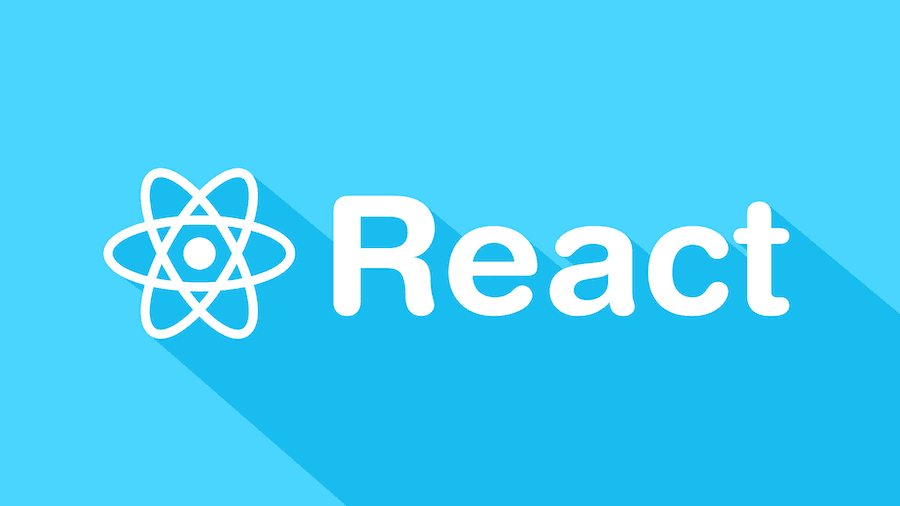
Why React is Great
Component-Based Architecture
React encourages breaking your UI into reusable components. Each component manages its own logic and rendering, which leads to cleaner, more maintainable code. This modular approach also improves collaboration between developers.
Declarative UI
Instead of manually manipulating the DOM, React lets you describe the UI state, and it updates the DOM automatically when the state changes. This makes code easier to reason about and reduces bugs from DOM mismanagement.
Strong Ecosystem and Community
React has an extensive ecosystem — from state management libraries like Redux and Zustand, to routing solutions like React Router, to UI kits like Material UI and Chakra UI. A massive community means better support, more tutorials, and a steady stream of new tools.
Virtual DOM Performance
React’s virtual DOM efficiently updates only what’s necessary, improving performance compared to manual DOM manipulation. This results in smoother UI updates and better scalability.
Cross-Platform Development
With React Native, you can use the same core concepts to build mobile apps for iOS and Android. This makes React a great choice for teams looking to share logic and skills across platforms.
Getting Started with React
To create a new React project, you can use create-react-app or Vite for a faster development experience.
- Install React with Vite (recommended for modern builds):
npm create vite@latest my-app
cd my-app
npm install
npm run dev
- Project Structure
A simple React app typically has:
src/folder for your code.App.jsxas the main component.- Components inside
src/components/for modularity.
- Creating Your First Component
Example HelloWorld.jsx:
export default function HelloWorld() {
return <h1>Hello, World!</h1>
}
- Using the Component in
App.jsx:
import HelloWorld from './components/HelloWorld'
function App() {
return (
<div>
<HelloWorld />
</div>
)
}
export default App
Examples of Using React
- State Management with useState
import { useState } from 'react'
function Counter() {
const [count, setCount] = useState(0)
return (
<div>
<p>Count: {count}</p>
<button onClick={() => setCount(count + 1)}>Increase</button>
</div>
)
}
This example demonstrates React’s state management in a simple counter app.
- Fetching Data with useEffect
import { useEffect, useState } from 'react'
function UsersList() {
const [users, setUsers] = useState([])
useEffect(() => {
fetch('https://jsonplaceholder.typicode.com/users')
.then((res) => res.json())
.then((data) => setUsers(data))
}, [])
return (
<ul>
{users.map((user) => (
<li key={user.id}>{user.name}</li>
))}
</ul>
)
}
This fetches user data from an API when the component mounts.
- Reusable Card Component
function Card({ title, description }) {
return (
<div className="rounded-md border p-4 shadow-md">
<h2 className="text-lg font-bold">{title}</h2>
<p>{description}</p>
</div>
)
}
Use it like this:
<Card title="React Rocks" description="Learn React to build awesome UIs." />
Conclusion
React is one of the most powerful and flexible tools for building modern web applications. Its component-driven approach, efficient rendering, and huge ecosystem make it ideal for projects of all sizes. By mastering its core concepts and best practices, you can create scalable, maintainable, and high-performance apps. Whether you’re new to front-end development or an experienced engineer, React is a skill that will serve you well for years to come.